- USB CAMERA
step1:ต่อ USB camera ใน pi
step2:พิมพ์ code
fswebcam -r 1280x720 -S 20 image04.jpg
step2: สร้าง folderที่จะเก็บรูปไว้ โดยพิมพ์codeลงในterminal
folderจะอยู่ใน file manager ชื่อว่า xCapture

step3:ต่อวงจรดังรูป
step4: พิมพ์ code แล้วsave ว่า cam1
import os
import time
import RPi.GPIO as GPIO
time.sleep(1)
GPIO.setmode(GPIO.BOARD)
GPIO.setup(11,GPIO.OUT)
GPIO.setup(12,GPIO.IN,pull_up_down = GPIO.PUD_UP)
print"=====================Ready================="
while True:
if(GPIO.input(12)==0):
GPIO.output(11,GPIO.HIGH)
timestr = time.strftime("/home/pi/xCapture/%Y%m%d-%H%M%S.jpg")
print"Capture"
print('%s'%timestr)
os.system('fswebcam -p YUYV -d /dev/video0 -r 640x480 %s'%timestr)
time.sleep(4)
GPIO.output(11,GPIO.LOW)
time.sleep(1)
print"------------------------"
step5: ทดสอบ
เข้าที่ Terminal พิมพ์คําสั่ง sudo python cam1.py (ชื่อไฟล์ที่save)
กดปุ่มเมื่อจะถ่ายภาพ รูปภาพจะอยู่ในโฟลเดอร์ xCapture


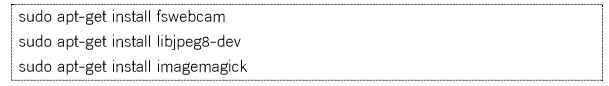





ไม่มีความคิดเห็น:
แสดงความคิดเห็น